Divi by Elegant Themes and Genesis Framework by StudioPress are two most popular theme options available for WordPress users. They both serve the same purpose of developing front-end of WordPress websites. However, they both have a different approach to addressing theme designing.

Genesis Framework is famous for its simplicity and minimal parent-child theme approach that helps WordPress developers to create custom themes using the framework. On the other hand, Divi encourages DIY (Do it yourself) approach and let any type of user build their custom designs using drag-and-drop feature.
Due to their popularity, a huge number of WordPress users often find it difficult to decide which one to choose for their next WordPress project. Comparing Divi vs Genesis framework can create more fuss. Instead, we will explore both options one-by-one and evaluate them in a logical manner to come to a conclusion.
Structure
Our first evaluating parameter is the structure of both frameworks.
– Genesis Framework
Genesis is a theme framework in which child themes are installed on the parent theme for easy customization. Any developed child theme gets its core framework functionality from the parent theme. The variety of those child themes are available on StudioPress Marketplace and on other third-party websites.
– Divi
Divi, on the other hand, is a standalone theme. Just like any other WordPress theme, it is installed directly from the dashboard and the user can start customization without even touching its code. Furthermore, Divi offers a set of tools to build and customize the theme as per user preference. It also has a support for child themes, which can be downloaded from Elegant Marketplace.
Customization
Customization is one of the key aspects of any WordPress theme. Themes which are highly customizable are more popular among WordPress users as it gives them the flexibility to design the front-end as per their requirements.
– Genesis Framework
Due to its codebase nature, Genesis is more popular among developers who can modify child themes or simply create their own theme using the framework. It is a well-structured theme and (by default) comes with a sample theme which has a basic structure that makes customization easier.
Genesis Hooks
Developers who build sites using Genesis framework find hooks useful. In fact, they are essential when creating custom child widgets or to add other functionalities.
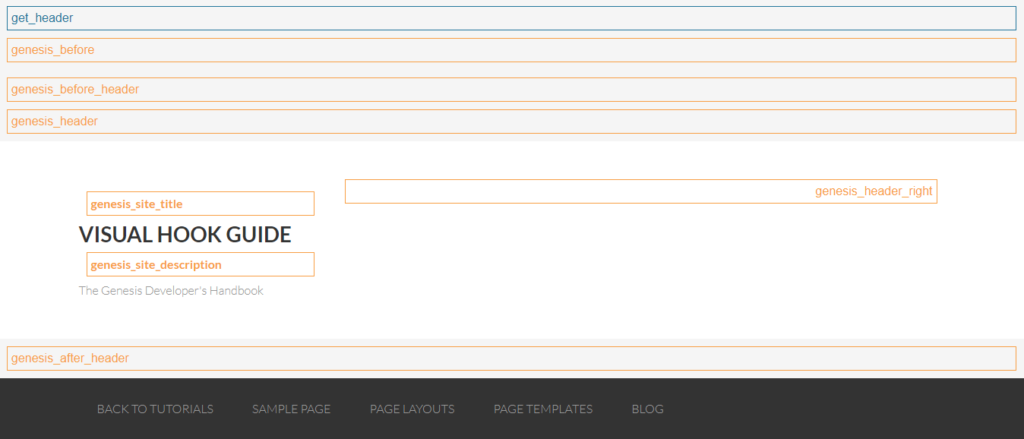
Those who are not fond of coding, they may still customize their child theme using built-in theme settings panel.
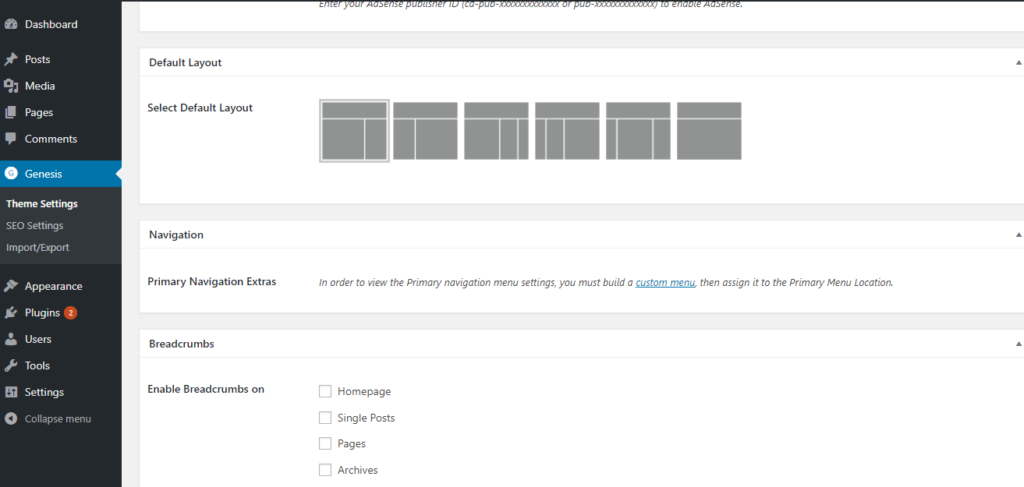
Through this panel, the user can modify their layout, navigation menu, breadcrumbs, post commenting, templates etc.
– Divi
Divi vs Genesis Framework, can be customized using built-in drag-and-drop page builder. It is one of the useful tools for those who don’t know how to code or have less knowledge about coding. Hence, this visual editor lets you build custom layouts by simply dragging and dropping required components onto your theme structure.
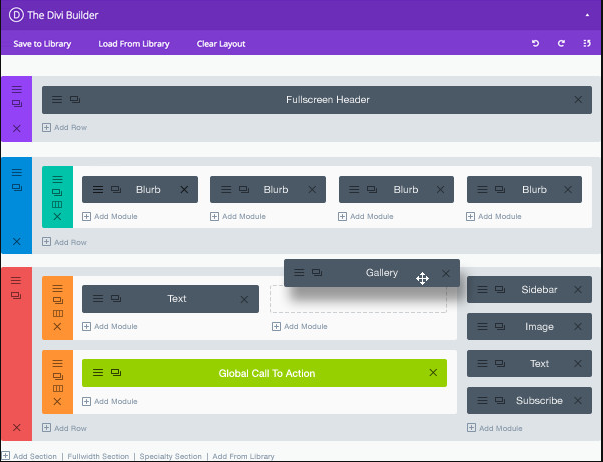
Divi also has an amazing support for WordPress customizer. If you do not want to get bothered by fancy tools inside the visual editor for less complex editing like:
- Navigation Menus
- Header Layouts
- Boxed and Full-Width Layouts
You can simply tweak the layout using the WordPress customizer.
Features
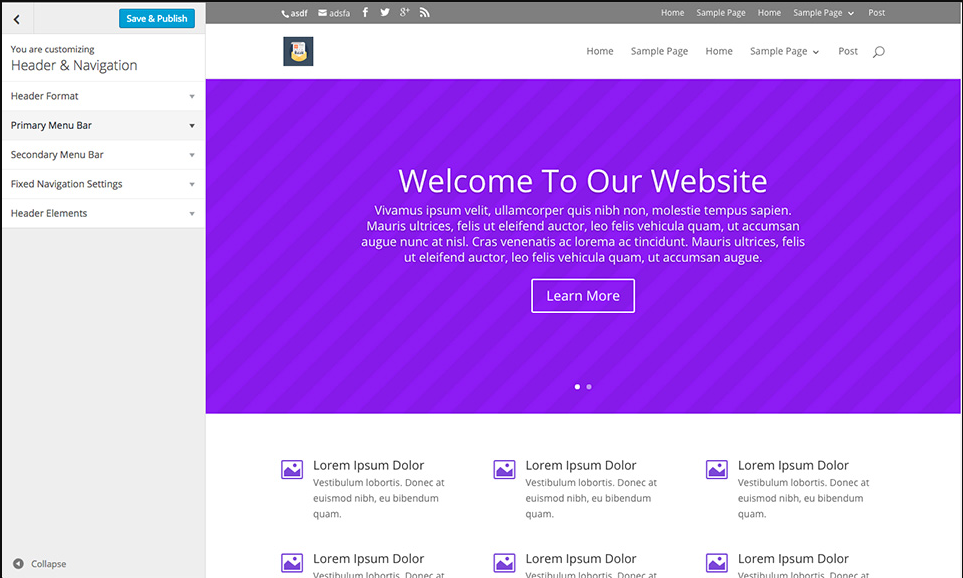
There are few distinct features, which both Genesis and Divi provide. Having a look at them might help you in deciding which one to choose.
– Genesis Framework
Our early evaluation of Genesis is that the framework is codebase and does not offer many features other than basic WordPress installation. However, there is one feature which is worth mentioning and that’s its SEO fields located inside theme settings. With these fields, users can easily add meta title and description as well as adjust document head settings.
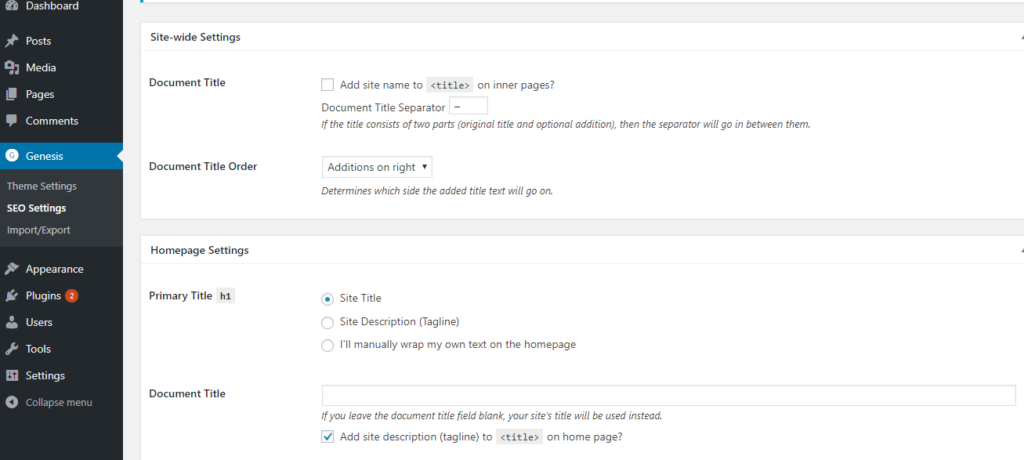
The simplicity of the framework improves website speed and reduces the overall development time as compared to other themes. The parent theme is also easier to update and does not affect child theme customization.
– Divi
As we have already seen that Divi comes with a complete toolkit in the form of Divi Builder. Almost any kind of customization can be done using this user-friendly toolkit. Besides, Divi users can also add additional modules, such as email optin, gallery, slider, contact form, etc.
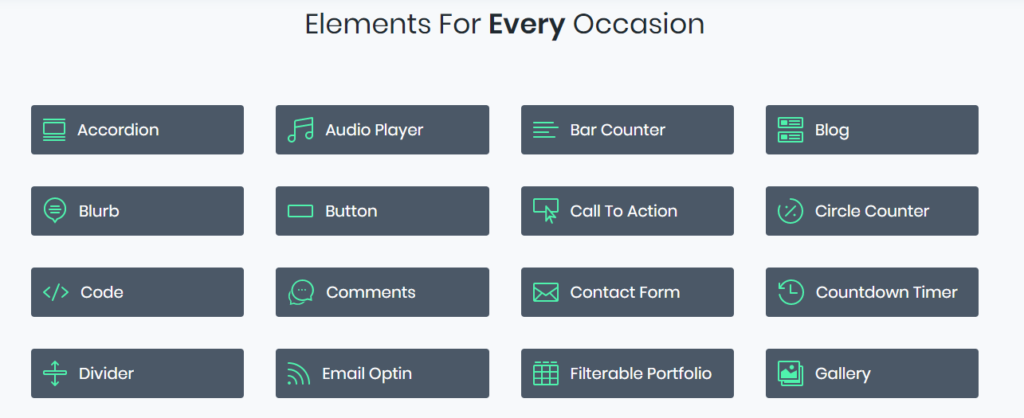
No theme restrict you from having multiple add-ons or plugins. Divi has a box full of these components which can easily be added using Divi builder. Genesis, on the other hand, has an opposite approach and it helps you add things when needed.
Support and Update
Both Elegant Themes and StudioPress are prompt in releasing updates for their respective products and make sure it supports the latest version of WordPress.
– Genesis Framework
Genesis was launched before Divi. And due to its codebase nature, Genesis managed to build developer’s community around it as well. Its users can seek help from their official support forum as well as other unofficial resources and forums.
– Divi
Elegant Themes support forum is available to facilitate Divi users. As time is passing by, Divi is also getting popular among freelance bloggers, social media groups and web forums.
Pricing
The pricing always plays an important part when deciding which theme builder to choose for your next web project. Divi vs Genesis Framework pricing comparison can determine which offer the best value for money.
– Genesis Framework
Genesis standard package is available for $59.95 while a child theme collection cost $99.95. Genesis child themes are also sold separately on StudioPress marketplace.
– Divi
Divi offers two options: yearly access for $89.00 and lifetime access for $249. Yearly access gives access to all themes in Elegant Themes gallery as well as all plugins. Lifetime access has same features but it is only one-time payment.
Conclusion
Our detailed evaluation of Divi vs Genesis Framework can help our readers to easily decide which one of them is best for them.
However, there is one aspect to look at and that is your own comfortability. If you like the idea of easily modifying the code and develop your own child theme, then Genesis is best for you. Keeping in mind that the framework does not offer ready-made customizable components and require some coding skills.
Speaking of Divi, it is an all-in-one theme which has an excellently integrated theme builder along with add-ons that easily be added to a WordPress site. Its DIY model is best suited for people who are non-technical yet want to develop high-end WordPress site.